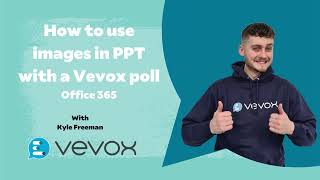Vevox
Make your session interactive with polls
Vevox is the University’s online polling system. With Vevox, students can use their own portable / hand-held devices (phones, tablets, laptops etc.) to interact in class or remotely in pre-determined time periods. Students can read the questions on their own devices as well as on the main lecture theatre display and select only options which are available for each particular question. The poll can be made anonymous and, with a suitably designed question included, enable a class register to be taken for attendance if required.
Detailed analysis of responses is available for the tutor both during and following the session which can be made available to students, or kept hidden.
Staff should contact the IT Service Desk to ensure they will have access to the Vevox PowerPoint Add-in on classroom PCs which allows you to insert poll questions into a presentation.
Related resources | SNAP Surveys | Digitally Enhanced Teaching Spaces | MS Teams | Info Governance
Last updated on 08 August 2024
Guides
Information
This resource was provided by eLearning Team.
The Centre for Academic Development provides a range of eLearning services, actively supporting members of staff with course delivery and learning activities.