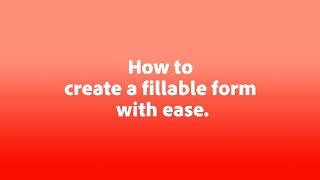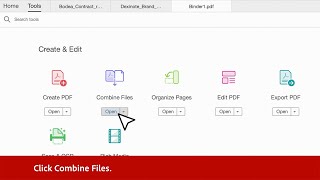Acrobat
Getting started with Adobe Acrobat
Adobe Acrobat Pro DC allows you to view, create, edit, manipulate, print and manage files in Portable Document Format - PDF. This allows users of different computer systems to transfer documents from one computer to another without degradation or change in how it looks on screen or in print.
Staff and Postgraduate Research Students can request Acrobat Pro DC for their University managed device via the Service Desk.
Click Guides below for quick guides to help you get started.
Related resources | Adobe Sign | Accessibility for Authors/Creators
Last updated on 09 September 2025
Guides
Information
This resource was provided by IT Services.
With over 180 members of staff across four divisions, we are responsible for the management, operation and support of the University’s wired and wireless networks, server infrastructure, IT classrooms, telecommunications, audio visual and media services, software and hardware, email and calendaring, web resources, corporate applications, medical illustration, IT training and supporting documentation.
You can email us at servicedesk@abdn.ac.uk for support with IT issues.