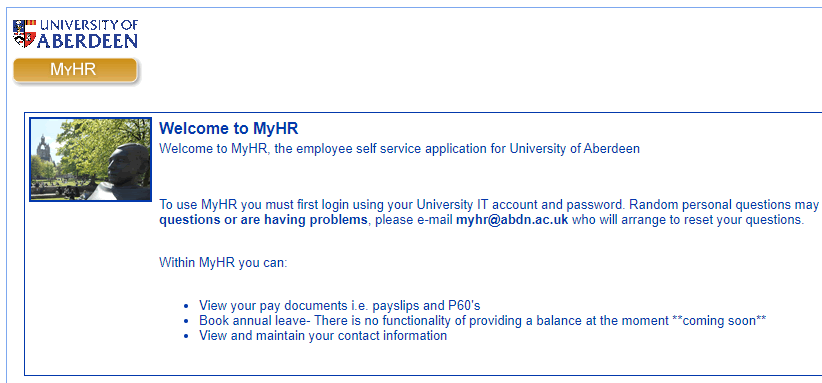MyHR
MyHR is the employee self-service application for the University of Aberdeen.
It can be accessed directly here and via the university VPN. More information on using the university VPN can be found on Toolkit
To use MyHR you must first login using your University IT account and password. One of your previously entered personal questions may also be asked in the interests of security.
If you cannot remember the answers to these questions or are having problems, please e-mail myhr@abdn.ac.uk who will arrange to reset your questions.
Within MyHR you can:
- View your pay documents i.e. payslips and P60's
- View and maintain you contact information
- View Team information
- Book annual leave and have it approved by your line manager.
User Guides
- New Starter Information Guide
- Updating My Information
- Quick Guide for Staff
- Line Managers' User Guide
- My Forms User Guide
Your New MyHR site
The new login page will look like this:
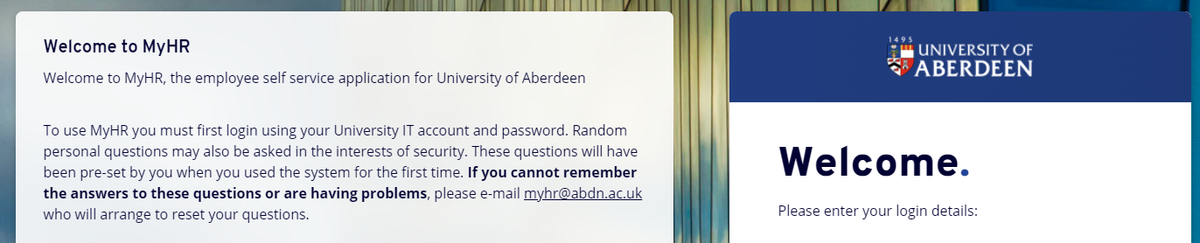
If you are still seeing this page you need to update your URL: