Details of the annual course rollover process can be found below.
- What is the MyAberdeen Rollover process?
-
The rollover involves creating new versions of course (or Programme) areas using the institutional course template. No student data, groups or grades will be copied across. If a new course for the coming session is approved by the Curriculum Management process then a course area will be created in MyAberdeen using the instiutional course template.
Content will not be rolled over from previous versions of courses, but it is quick and easy to copy learning materials. This provides a good opportunity to review what content is available in courses, ensure that it's ready for the new session and organise learning modules.
Rolled over courses (or Programme areas) will be set as closed by default. This is to give you time to work on updating your course and decide when students will be able to see it.
- When will the Rollover start?
-
The rollover for the up coming session will take place during June and July.
- How will I know when my course has been rolled over?
-
Course coordinators will be notified via email.
After receiving the email you will find your courses listed under the relevant term on MyAberdeen (you may need to select Upcoming Courses). If your course is missing please email the eLearning team.
- What do I need to do to update my course?
-
Please refer to the quick guide on updating your course area.
- How do I make my course available to students?
-
Students will only be able to view your course once you have made it available/open and once they have been registered for it in Student Records.
The course coordinator can open the course from the Course Settings found at the top-right of your course page.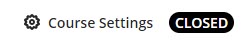
On the page that opens, you will options titled open and closed. This defaults to being switched to closed allow you to work on your course content prior to making the course open to students.
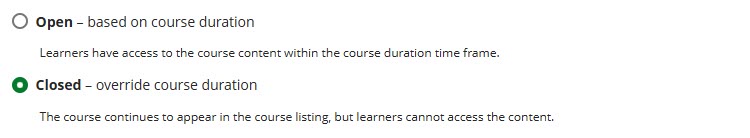
Select Open to open the course. This will make the course available to students.
- What will happen to the current Academic Year's course areas?
-
When the current academic year comes to an end, these courses will form part of past courses that are available to you.
- When will the course/Programme areas be archived?
-
Each year over the summer months we endeavour to tidy up MyAberdeen and archive our old course areas. We keep the current upcoming academic year and the previous two years of courses live on MyAberdeen. The official message we send out each year is detailed below (with dates to be inserted), with announcements on MyAberdeen being updated accordingly each year:
In accordance with University policy, course areas associated with the Academic Year [20xx-20xx] will be removed from MyAberdeen at 5 pm on [beginning of August]. Students have been advised to download any assignments or other work they submitted that they wish to retain by revisiting the assignment on MyAberdeen.
Institutional Course Template FAQs
Details of the institutional course template can be found below.
- What is the institutional course template?
-
The institutional course template was designed using good practice across Schools and reflects innovations in the course design tools on MyAberdeen. The approach taken also mirrors good practice within the sector. The following content is included in the template:
- Course Guide designed as a learning module with Ultra documents titled: Course Essentials; Course Schedule; Education policies, guidance, useful resources; MySkills and Sustainable Development Goals.
- Course Assessment folder with Ultra documents titled: Academic Integrity and Use of GenAI Tools; Assessment Method, Due Dates, Grading Criteria and Feedback; Assessment briefs, and Coursework Extensions and Penalties.
- Link to Leganto course reading list.
- A hidden guide to structuring your Course Content and Assessments.
- A hidden example of an exemplar of a learning module.
- A hidden folder titled: External Examiners: Moderation & Course Review.
- Will the institutional template be used in all courses?
-
The institutional course template will be used in all courses on the MyAberdeen platform from academic year 2025/26.
There will be a small number of non-standard courses where the institutional template does not apply. For example, courses for all research staff and PGRs on research ethics and integrity, always-on Access courses at SCQF level 5, 6 and 7, and continuous professional development courses for industry.
- What are the benefits of an institutional course template?
-
Use of an institutional course template has the following benefits:
- Consistent course structure across disciplines.
- Accessible structure and presentation of course content.
- Ensure students only receive notifications from assessments they are undertaking.
- Staff have more time to spend on learning materials as there is a pre-built structure for standard information available across all courses.
- How do I use the institutional course template?
-
The template provides structured Ultra documents, enabling you to focus on the content that is essential, by replacing any blue italicised text with the indicated content. Below is a link to guidance on using the institutional course template:
- How do I use learning modules to structure course content?
-
Course content should be structured in learning modules, which you can create by copying previous learning modules or generating a structure that you can edit and customise by using the option to "Auto-Generate Modules". This feature has the benefit of including the prefix Week or Topic in the title of all suggested learning modules, as well as identifying potential images for the learning modules.
Below is a link to guidance outlining why and how you would use learning modules for your content:
- What is the difference between learning modules and folders?
-
Learning Modules are recommended for structuring learning materials by topic, unit or week as they are designed to be organised or engaged with in some type of order. Folders are useful for course information that can be accessed at any point during the course, such as assessment information or assessment submission areas. In terms of functionality differences, learning modules can have images added to them, students can navigate through learning modules using the arrows at the top of the browser and you can enable "forced sequence" to ensure students complete modules in a specific order. Students can also make use of progress tracking information to see which content in a learning module is complete, in process, and not started, so students can pick up where they left off.
- What support will be available?
-
To ensure a smooth transition the following support will be provided to Schools:
- Comprehensive staff communications, including conducting information sessions at School-level.
- Workshops tailored at School-level or Programme/Course Team-level, as well as general workshops open to all staff, to ensure staff are confident with how to edit Ultra documents effectively, and identify and copy content from previous year’s courses.
- Detailed course readiness reports leading up to and during the start of a Term, to ensure Schools can target support and communications to their staff.
- A range of guides, videos and exemplars to enable staff to engage through different modalities.
- Drop-in sessions and key contacts in the eLearning team, who can work with School champions.
