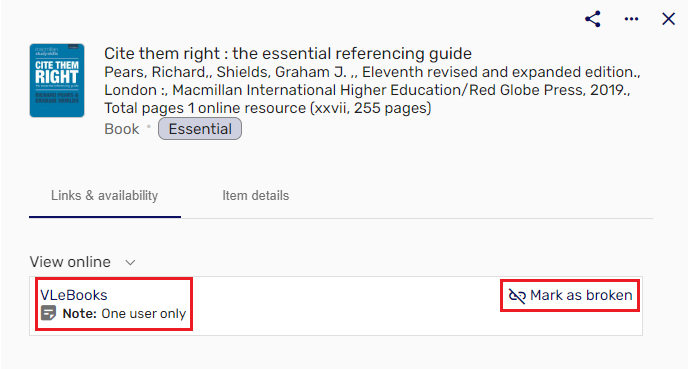The Reading List Service is the library's designated service designed to support you in finding and engaging with your course reading lists. Through Leganto, our reading list software, you can access reading lists that are relevant, interactive, and accessible through your course area or through our public interface.
Finding Your Reading List
Via the public link
Anyone can view our course reading lists by searching via the public Leganto portal . Here you can search by course code year, and academic department.
While you can view reading lists this way, to access any of the e-books or electronical articles listed you will need to log-in. To do this, simply click on the “Guest” button in the top right of the screen and then “login”.
Through your VLE
In your course area in MyAberdeen, click on “Reading List”. Alternatively, if that isn't visible find the "Books & Tools" on the menu on the left. After clicking on this, a second menu will appear on which you will see a link to “Reading List” with the Leganto logo.
Clicking either will open Leganto in a new tab. You will not be required to log-in as your access will be carried over from MyAberdeen.