Primo is a platform on which you can search for materials found in our Libraries, Special Collections and Museums. This guide shows you how to use the Simple Search option successfully by applying the search rules available on Primo to help you to find what you need quickly and efficiently.
A Simple Search gives you an idea of the number and scope of items held by the University of Aberdeen - we recommend using the Advanced Search for a more precise and focussed search to retrieve records that are more relevant.
Primo Search Rules
| Boolean Operators | You can affect the number of records you find by using these to combine your keywords |
| AND | This operator reduces the number of results you retrieve, eg plastic AND pollution only finds records containing both keywords |
| OR | This operator increases the number of results you retrieve, eg microplastics OR macroplastics finds records that contain either or both keywords |
| NOT | This operator excludes unwanted results (use with care!), eg ocean NOT land finds records that contain the word 'ocean' but not the word 'land' |
| Phrase search " " | Enclose two or more words in “double quotes” to find an exact phrase ie words that must occur together in a specific order eg “greenhouse gases” |
| Truncation search * | This symbol increases the number of records you retrieve by finding the root of a keyword and any potential endings, eg pollut* finds pollute, pollutes, pollutant, pollutants, polluting, pollution |
| Wildcard search ? | This symbol increases the number of records you retrieve by finding a single alternative or additional letter within a keyword, eg labo?r finds labour and labor; wom?n finds woman and women |
| Parentheses ( ) | If you use two or more Boolean operators in your search box, group keywords within parentheses to make it clear exactly how you want to search eg microplastic AND (pollution OR contamination) = the keywords 'microplastic' and either 'pollution' or 'contamination' must be found in the records you retrieve |
Simple Search
- Navigate to https://abdn.primo.exlibrisgroup.com
- Type your keywords in the Simple Search box on the Primo landing page
- In a new search a list of collections will drop down as you type - select the one you wish to search
- (by default Primo searches across All Collections)
- Primo searches item records for your keywords, ie in the title, author, subject, description and summary fields If you do not use Boolean operators to link your keywords Primo will retrieve records in which all your keywords may occur in close proximity to one another
- Searches are not case sensitive
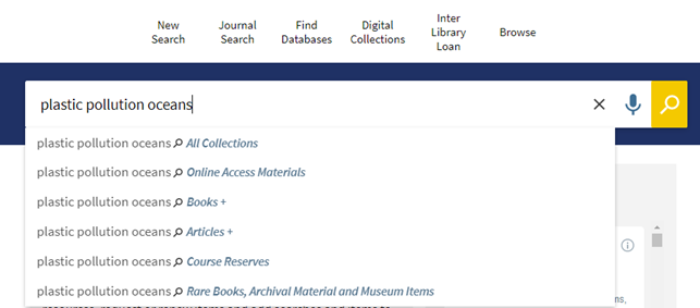
How to Improve your Simple Search
Before you begin searching Primo we recommend you plan your search by selecting words (keywords) and phrases relevant to your topic, then apply Primo search rules. These steps help you to find information which is much more relevant to what you need and ultimately save you a lot of time.
Example search: “Discuss the impact of plastic debris on the marine environment”
- 1. Use Boolean Operators (AND, OR, NOT)
-
Boolean Operators are used to link your keywords to give you greater control over the number of records you find. They must be written in UPPER CASE, so they are not treated as keywords.
AND

Use AND to narrow your search, ie every record in your results list must contain all your keywords eg plastic AND debris AND ocean
NOTE the keywords will not necessarily be in close proximity to one another in a record- This search in All Collections retrieved more than 23,000 records
- If you do not use AND to link your keywords plastic debris ocean Primo will retrieve records in which all three words may occur close together
OR

Use OR to expand your search by finding alternative keywords that have the same meaning for the purpose of your research, eg debris OR rubbish OR waste = Primo will retrieve records containing at least one of these keywords
• A search for debris OR rubbish in All Collections retrieved nearly 1,023,000 records and a search for debris OR rubbish OR waste retrieved nearly 7,029,000 records!NOT

Use NOT carefully, eg ocean NOT freshwater = Primo will search for records that contain the keyword ocean but if the keyword freshwater occurs in any of these records they will be excluded from the results list.
This search in All Collections retrieved nearly 3,000,000 records whereas the same search using the OR operator retrieved 3,095,000 records!
NOTE: if you search for keywords or phrases without specifying OR or NOT Primo assumes you are searching for all the specified words or phrases.
- 2. Search for an Exact Phrase
-
- Enclose a phrase in “quotation marks” to narrow your search to that phrase rather than the individual words in it - this reduces the number of records retrieved and makes the search results more relevant
- An exact phrase comprises two or more words that must occur together in a specific order eg “coral reefs”
- It is possible to combine individual keywords and a phrase in a Simple Search by using Boolean Operators
Exact phrase search in Primo

- By using the AND operator a smaller number of results (around ) were retrieved
NOTE: If you do not enclose a phrase within quotation marks Primo will look for the individual words in the phrase in any order and not necessarily together, resulting in a lot of irrelevant results.
- 3. Use a Truncation Symbol (*)
-
The * Truncation symbol increases the number of records you retrieve by finding the root of a keyword and any potential endings. It is particularly useful if your previous searches find very few results.
eg pollut* finds pollute, pollutes, pollutant, pollutants, polluting, pollution
eg ocean* finds ocean, oceans, oceanic, oceanographicUse of truncation symbol in Primo search

This search in All Collections retrieved more than 132,000
- 4. Use a Wildcard Symbol (?)
-
The ? Wildcard symbol is useful because it directs Primo to look for single letter differences in spelling. It is very useful because it expands your search by taking into account spelling differences between:
UK and US English eg labo?r finds labor and labour
Plurals eg plastic? finds plastic and plastics or wom?n finds woman and womenUse of wildcard symbol in Primo search

TIP: place the ? where the additional or different letter may occur - by placing a ? at the end of plastic? the number of records for this search increases
- 5. Use Parentheses to Group Keywords Linked by OR or NOT
-
When doing a search using several different Boolean Operators we recommend grouping the keywords linked by OR or NOT within parentheses to clarify precedence (the order in which to search).
EXAMPLE 1: plastic AND (ocean OR marine) = Primo will look for the keyword plastic and at least one of the keywords ocean or marine

This search in All Collections retrieved more than 299,000 records. If you forget and do not apply the parentheses ie search for plastic AND ocean OR marine Primo will decide the order in which to search and groups the keywords as follows:
(plastic AND ocean) OR marine = Primo will look for records containing the keywords plastic AND ocean together OR records only containing the keyword marine - which in this example finds nearly 4 million!EXAMPLE 2: (ocean OR marine) NOT freshwater = Primo will search for records containing either or both of the keywords ocean or marine but excludes any of these records that also contain freshwater. In a search using several different Boolean Operators use the NOT operator last.

This search in All Collections retrieved more than 5,350,000 records!
If you forget and do not apply the parentheses in the above search, i.e. search for ocean OR marine NOT freshwater, Primo will apply the precedence rule and instead group the keywords as follows:
ocean OR (marine NOT freshwater) = Primo will look for records containing the keyword ocean or records containing marine but excludes all records that contain both marine and freshwater.
Selecting your Search Scope
The Search Scope option directs Primo to search in a selected collection. You may want to begin your search in All Collections to ascertain how many records there are that contain your keywords and phrases, but you can see from earlier searches that the numbers of records retrieved are far too high to assess and select the ones you wish to read. Therefore, we strongly recommend you focus your search in a specific collection.
A planned search on our topic example (see page 2) using Primo's search rules may look like this:
plastic? AND (debris OR pollut*) AND (ocean* OR marine
Applying truncation and Boolean operators in Primo search

This search in All Collections retrieved more than 181,000 records but the same search in Books+ found only 29 records!
Remember, to reduce the number of results focus your search on a specific collection:
All Collections - Primo searches across all printed and most of the electronic collections
Online Access Materials - Primo searches across a wide selection of online resources including journal articles, newspaper articles, books, book chapters, conference proceedings, statistical data sets, legal documents, patents, technical reports, theses and websites
Books+ - Primo searches for titles of books that we have in printed and electronic format, the titles of journals (not articles), exam papers and theses held by the University of Aberdeen, titles of items held by Special Collections and Museums
Articles+ - Primo searches for electronic journal articles across most, but not all, e-journals the Library subscribes to
To view the resources available within each collection open the Resource Type link found in the left hand pane of the search results screen.
How to find a specific book using Simple Search
Laws, E. A. (2018) Aquatic pollution: an introductory text. 4th edn. Hoboken, New Jersey: John Wiley & Sons, Inc.
Make sure that you Sign In in the top right hand corner of the screen and use your University computer username and password to sign in - this ensures you have smooth access to our online resources.
Please note: being signed in to your Microsoft 365 account makes the sign-in process easier
NOTE: Only members of the University have access to our online materials.
To start a new search click on the New Search tab at the top of the screen
- In the Simple Search box enter two important keywords from your book's title + the author's surname in any order = laws aquatic pollution
- Change the search scope to Books+ from the drop down list of collections that appears as you type in your keywords - this will focus your search on our physical and online books
Paper books: Primo displays A 
Click on the book title to open the book's record for information on the location, shelfmark, and status of the book.

Check the bibliographic details of the e-book. Click on the provider's name to navigate to the provider's website and access the full text of the book.
Please remember that Primo cannot find your keywords in the content of a book - it looks in the title, author and subject fields of a book's record.

NOTE: if you are working off-campus you may have to use the Institutional Login option in the provider's website, then provide your University of Aberdeen username and password.
Where to go for help
Questions?
For IT-related enquiries contact the IT Service Desk (Tel: 01224 273636 or email: servicedesk@abdn.ac.uk).
Library staff are here to help with any questions you may have on Primo or any of our other resources.
For subject-related enquiries please contact the Information Consultant for your subject. Contact details can be found here or telephone 01224 273330 or email library@abdn.ac.uk.
Library guides
Revised by Eleni Borompoka in September 2023
