Databases
Databases are used to search for academic information on a topic. They search hundreds, or even thousands, of journals and other sources (conference proceedings, seminars, etc.). Using a database means you do not have to search journals or other sources individually. Databases cover different areas of the same subject or have a different emphasis. To comprehensively cover a topic you will have to use several databases. Bibliographic databases only give brief details of the articles found, sometimes including the abstract. Full-text databases link to the complete article but only from designated publishers (e.g. ScienceDirect will link to articles published by Elsevier).
Accessing databases and journals
The library's electronic resources are accessed using Primo.
Go to the Library homepage , click on the Search Our Collections tab then click on the Search Primo link.
Login to Primo using username@abdn.ac.uk (e.g. u99jb22@abdn.ac.uk or s01ep2@abdn.ac.uk) and your password.
Electronic journals can also be accessed through the library catalogue. You must login to the catalogue using your University computer username and password to do this.
Electronic resources can be accessed off-campus. For more details see our Accessing e-resources library guide.
To access journal articles after searching a database, click the Find It button next to the article citation. This will open a window showing the access options for electronic full-text (if available) or offering to search the library catalogue for the journal. Note that a search of the catalogue will return no hits if the journal is not held by the Library.
The NHS Knowledge Network has a selection of databases and electronic journals and is available to most medical students at the University of Aberdeen.
You will need to register online for the NHS Knowledge Network .
See below for a flowchart on searching for a journal article. An accessible text version of the flowchart is available at the end of this guide.
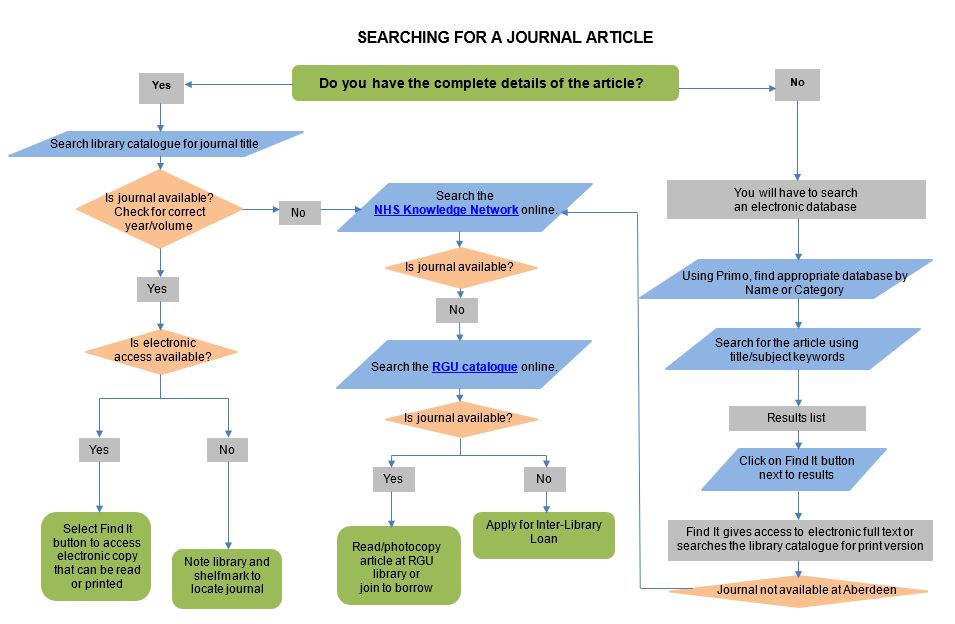
Searching for a journal article
The steps listed here describe the process of searching for a journal article as per the diagram above.
1. Do you have the complete details of the article?
- If yes, proceed to step 2
- If no, proceed to step 4
2. Search library catalogue for journal title, is journal available?
• If yes, proceed to step 3
• If no, proceed to step 5
3. Is electronic access available?
• If yes, select Find IT button to access electronic copy that can be read or printed.
• If no, note library and shelfmark to locate journal
4. You will have to search an electronic database. Using Primo, find appropriate database by name or category - search for the article using title/subject keywords. From the results list, click on the Find It button next to the results. Find it gives access to electronic full text or searches the library catalogue for a print version.
• If the journal is not available, proceed to step 5.
5. Search the NHS Knowledge Network online. Is the journal available?
• If yes, log in to access article using OpenAthens account.
• If no, proceed to step 6.
6. Search the RGU catalogue online. Is the journal available?
• If yes, read/photocopy article at RGU library or join to borrow
• If no, apply for an inter-library loan.
Need help?
Medical Library (General Enquiries)
Tel: 01224-437870
E-mail: library@abdn.ac.uk
Last revised by Rebecca Hankinson, August 2024
