This guide aims to give you a very quick introduction to AnthropologyPlus. If you would like any help with AnthropologyPlus, or with finding and using other information resources, please contact the Information Consultant for Anthropology, Claire Molloy on Floor 6 of The Sir Duncan Rice Library or by email: c.a.l.molloy@abdn.ac.uk .
Accessing the database
ACCESS INFORMATION: You will need to use the Shibboleth/UK Federation authentication route to access these resources. Follow the prompts as detailed below.
This interface gives us access to many different databases. Below we explain how to find AnthropologyPlus.
- Go to http://search.ebscohost.com/login.aspx?authtype=shib
- In the 'Let's find your institution' box enter University of Aberdeen
- In the list that appears select University of Aberdeen
- You will be prompted to log in via the your University of Aberdeen Microsoft365 account. Sign in using username@abdn.ac.uk (e.g. u99jb22@abdn.ac.uk or s01ep2@abdn.ac.uk) and your password.
- You may be prompted to use the multifactor authentication app to authorise
- Select EBSCO databases
You will then see an alphabetical list of databases; scroll down and click on AnthropologyPlus.
About the database
Brings together into one resource the highly respected Anthropological Literature from Harvard University and the Anthropological Index from the Royal Anthropological Institute in the UK.
Offers worldwide indexing of all core periodicals in addition to lesser-known journals from the late 19th century to today.
Provides extensive worldwide indexing of journal articles, reports, commentaries, edited works and obituaries in the fields of social, cultural, physical, biological and linguistic anthropology, ethnology, archaeology, folklore, material culture and interdisciplinary studies.
Years covered
Anthropological Index: 1957-present.
Anthropological Literature: Early 19th century to present.
Journals indexed
- A full list of journals covered by Anthropological Index:
http://aio.therai.org.uk/aio.php?action=searchjournals - A full list of journals, monographic series and edited works covered by Anthropological Literature:
https://guides.library.harvard.edu/c.php?g=420132&p=2876355
Keywords (thesaurus/ how to)
- A list of keywords used by Anthropological Index:
http://aio.therai.org.uk/aio.php?action=searchkeywords - A list of subject headings added by Anthropological Literature:
https://guides.library.harvard.edu/c.php?g=420132&p=2876355
Database help
Click on the Help button in the top right corner.
Searching the database
- Search tips
-
- You will see search boxes in which you can type your search term or terms. These can be limited to search in title, subject, author etc. or you can leave it set to Select a field.
- You can combine your search using the Boolean Operators AND, OR, NOT and parenthesis so you can enclose search terms and their operators to specify the order in which they are interpreted. Information within parentheses is read first and then information outside parentheses is read.
- You can expand your search using * as the truncation symbol; for example: symbol* will find symbol, symbolic, symbolism, symbolistic and so on.
- You can use quotations marks to search for a phrase, e.g. “South Dakota”.
- A ? can also be used as a wildcard within a word, for example wom?n will find woman and women.
- Searching
-
Type your search into the search box or boxes, using parenthesis to group terms and Boolean operators to combine:
e.g. Lakota AND language
Click Search. - Information
-
You will notice underneath the search screen a variety of options such as limiting by year, only searching for references with abstracts, English-language only, collected works, peer-reviewed articles and so on.
Displaying the results
You should now see the screen with your results and details of your search - something like:

15 results for… Lakota AND language
You should click on a title to see more about the document, the abstract, the other keywords used, etc. To see the full-text of an article, click on the Find It button (sometimes displayed as Open URL) - this opens up a screen like this one:
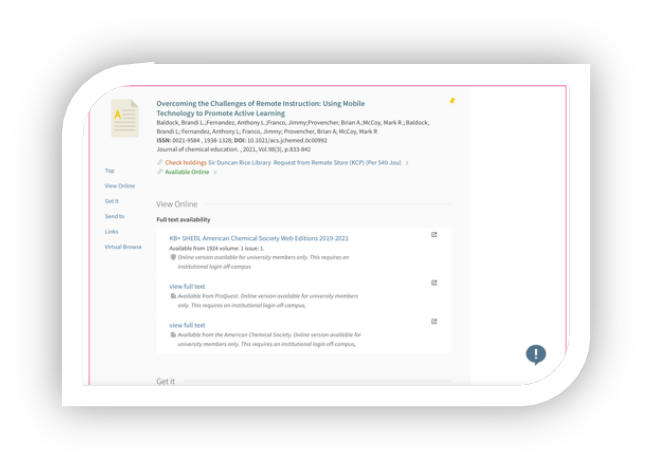
You may see more than one provider. Usually, the first option will work but you may have to look and see which option covers which years and make sure you click on the relevant one. You will be taken to the 'abstract' page of the article.
- You will probably have to log in at this point - if you do not see download now, full text here or download.pdf here (the message will be one or other of these variants which will allow you to get access to the full-text of the article). You will have to look towards the top right of the screen for the option to log in.

- When you have to use the log in option or you are prompted to log in when you click on Full text - pdf you will be faced with a screen similar to this one:
- Select Log in via your institution:

- You will then either need to type in University of Aberdeen or select UK from the region list and then University of Aberdeen from the institution list (we are listed under 'u' for University!)
- Note that this does not always give full-text access. If it doesn't, then please email Claire (c.a.l.molloy@abdn.ac.uk) for advice; it may be that the article is only available in paper format or that we have to get a copy from another library through inter library loan.
Further information
- Emailing, sharing and exporting to RefWorks
-
In this resource you tag records to email, print or even share - just tick the ones of interest and click on the relevant icon.
You can also export into RefWorks, or other bibliographic management software such as Mendeley. You must have already set up an account - if you would like more details please contact Claire: c.a.l.molloy@abdn.ac.uk .
- You usually need to tick a box next to the reference(s) you wish to save. Note, that you are only saving the citation details, not the full-text of the article.
- Look for the Export/Save/ Download Citation option and select RefWorks Direct Export or the name of the tool you are using
- A new window will open - follow any on screen instructions.
- Looking for advice on this resources or your topic?
-
If you have any question at all about this resource, accessing articles or about your dissertation or assignment topic contact Claire at c.a.l.molloy@abdn.ac.uk .
Last revised by Claire Molloy, August 2023
