Which platform should I use?
The University has several online tools to use for remote engagement. Which tool is best depends on your event's style, reach and capacity. How much support you require and, to a degree, how familiar you are with these tools.
Use the Decision Diagram to guide you to the different tool options found in Which is the right tool for your event? Click on the following panels for the breakdown of the differences and the options available. There isn't a right or wrong path, so long as you know what it is you want to provide. For futher guidance contact the Media Services Team.
- Which is the right platform for your event?
-
Decision Diagram 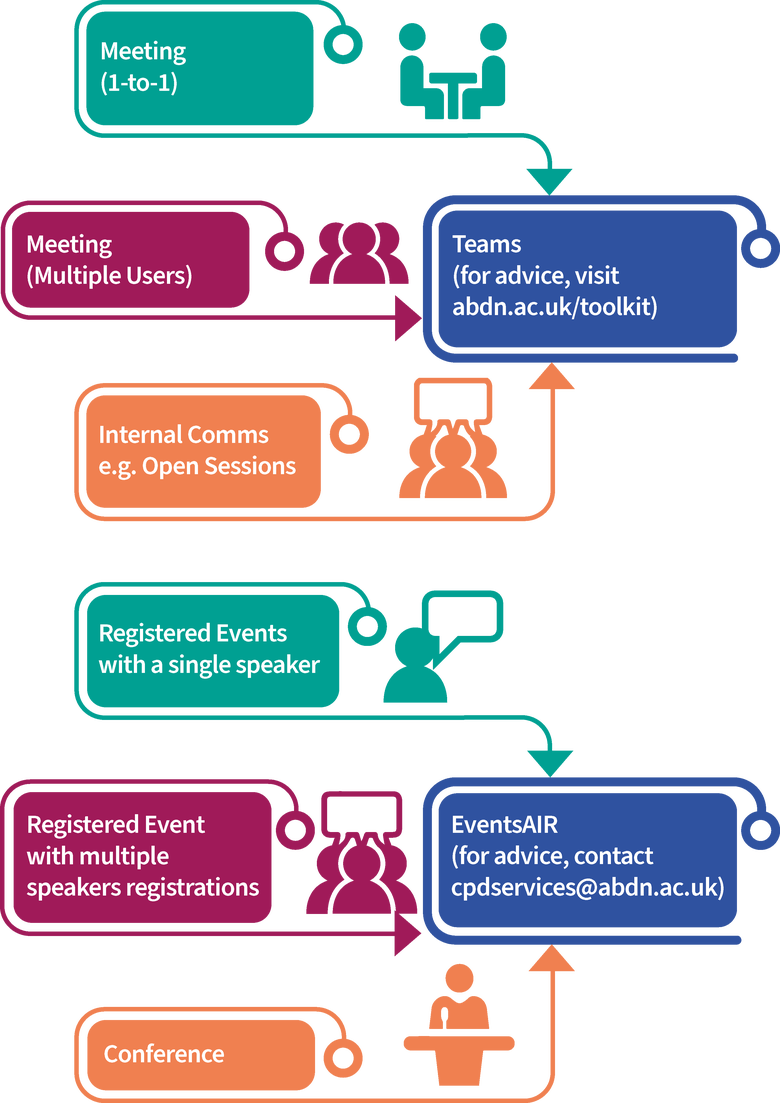
Microsoft Teams We recommend Teams for your virtual gatherings, whether it's a meeting, interview, or any event accommodating up to 300 participants.
Teams offers various advantages:
- voice and video chat interfaces
- additional meeting features, like breakout rooms and waiting rooms
- participant permission management
- live closed captions
- integration with Microsoft 365 apps
It provides a secure shared workspace, seamlessly connecting with Outlook, Calendar, and other Microsoft 365 tools. As part of Microsoft 365, Teams ensures compliance and top-tier security, distinguishing it from other platforms that may pose legal risks. However, it's important to note that Microsoft Teams lacks certain advanced conferencing features like multiple screen share and does not offer the option to password-protect meeting.
EventsAIR EventsAIR is recommended for large-scale events including conferences, open days, and fayres. However, successful utilisation requires a significant commitment of resources and time. Event managers must undergo a minimum 10 hours of self-paced online learning and an additional 4 -12 hours of training to manage virtual events.
Presenters, exhibitors, and support staff need 30-60 minutes of training. A minimum of 2-3 staff members (potentially more for complex or concurrent events) should be trained on EventsAIR. During events, additional staff may be needed to assist attendees or host webinar sessions, with a suggested ratio of one staff member per 250 attendees and one staff member per concurrent webinar session. If the resource and time commitment cannot be met, the University’s CPD and Events Services team can be contacted for event delivery support using the EventsAIR platform.
Website: eventsair.com
Social Media: Facebook | LinkedIn | Twitter | YouTube | Instagram | Vimeo
- EventsAIR Case Study
-
International Women's Day2023: EventsAIR Case Study International Women’s Day is a flagship event for the University of Aberdeen, we were delighted that the 2023 event was used as the pilot event for EventsAIR. The event was originally due to be hosted as a hybrid event but due to adverse weather conditions, the event was hosted fully online. Three guest speakers delivered exceptional speeches that inspired and motivated attendees and attracted over 220. We were delighted to report attendees’ feedback stating, that 76% of respondents found the EventsAIR system very easy/easy to use.
A fourth talk was included in the programme, a TEDx Aberdeen talk which was streamed to online attendees adding a streamed talk, allowed us the opportunity to host an event using multiple sessions within one agenda which worked extremely well and was very user-friendly.
EventsAIR offers many features, for the Events Team we have specifically found the communication, online, attendee, survey and polling functionalities have made an impact on us and streamlined processes.
The ‘Communications’ functionality of EventsAIR has been a brilliant aspect of the software, communicating with attendees is simple and the system allows us to send tailored information to attendees which has streamlined some processes for us.
The ‘Attendees’ function helped us get a better understanding of who was attending the event but also what had been communicated to each individual.
The ‘Online’ function we used for creating a registration page, was straightforward as EventsAIR provide building blocks to create the site making it a quick process. It was beneficial for us that this could be changed to personalise the site.
The Survey function has worked fantastically well for us. The creation of the survey and disseminating to attendees was a smooth process, as was looking at feedback collated.
Within the sessions we used the polling feature which was brilliant for our speakers to use to engage with the attendees, and gain feedback at the same time (see screenshot below).
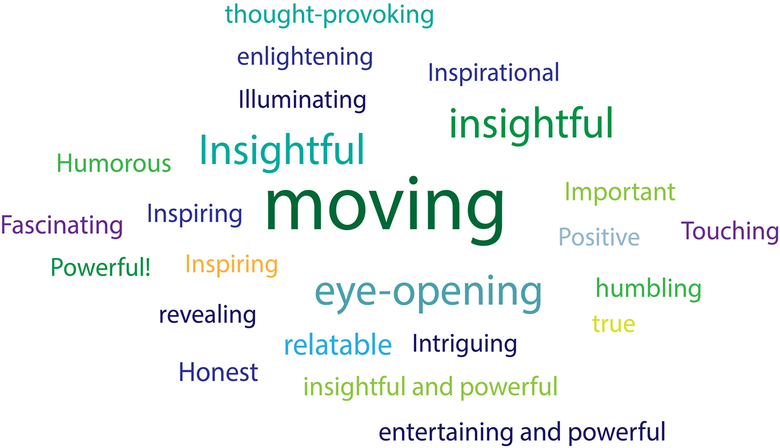
- Want to know more?
-
Hosting a Teams event? For more advice visit Toolkit or contact Media Services.
Hosting an EventsAIR event? For more advice on hosting a registered event e.g. registrations, with a speaker or multiple speakers and Abstracts visit Toolkit or see CPD & Event Services contact page.
FAQs How do I request to use EventsAIR?
- Read the Onboarding Plan on Toolkit for terms and conditions
University login required
I'm already a registered user for EventsAIR and having trouble logging in. Who can help me?
- Email eventsairusers@abdn.ac.uk to see if your account is still active
Help! I'm still unsure what I should do for setting up my event
- Complete the Events Proposal Form
- Read the Onboarding Plan on Toolkit for terms and conditions
